Week 6: Monday, Feb. 13th - Sunday, Feb. 19th
- Nicholas Neff
- Feb 13, 2023
- 4 min read
Updated: Feb 20, 2023
I worked on getting my model and my textures for the video down a little bit better and let my computer render out the rest of the 31-110 frames. In between this time I learned how to white balance my frame, combine more elements of my render to make the rock look better, and learned more about the use of Fresnel and how to use the different colors as masks. Listed below is the progress that I have.
Goals that I want to achieve for next class when this will be submitted is making the 3D texture of the subsurface move with the figure (I have tried it but it might result in me having to reanimate the figure, which might not be too hard, just more work), I also in general want to work out the textures to be better in general to make it look closer to the rock (The aivolume layer in the comp needs to be lower so the regular subsurface shows more) and get working caustics in my scene as well.
There were some issues on the way with this, as some parts of the geometry in Maya with the subsurface and the aivolume came out super dark for no reason. I went back in previous Maya files to find where the issue might have started, but it seems it has been with it almost the whole time. The geometry in one part of the ganesha is just really dark.. pictures of what I am talking about will be listed below
You can see the line from the foot just sticks out too much for me and I have tried to fix it with the material, the model in position to the light, the light brightness, samples, even the smooth step in the aivolume. Not sure what it is but I am still working on a solution on what I want to do with it.
Here is a picture of what my comp looks like so far:

I had to turn off the shadow occlusion just because it was giving me a double shadow. I tried to get rid of the double shadow by keying the middle of the white part and then inverting it so its all just this white space, but that bright white dominated over the entire viewer and was really distracting, so I turned it off for the time being.
Update from 2:30pm: After review, I had found out that the way that I was parenting the way the place3Dtexture to my aivolume was not parented correctly. After adjusting, the place3Dtexture now moves with the model.. awesome!
On Wednesday, I had my final video for critique! I made a break down for the entire project as well. Listed below is the final result.. hope you enjoy!!
After this video was done, we were introduced to our last project, which would be Compositing Animated Assets! I was excited for this project, as we started preparing our ideas and publishing them for the everyone else to see. Listed below is my entire idea that I had came up with.
I want to pitch my third project about wizards casting spells at each other in a downtown savannah alleyway. I was on mixamo looking for inspiration on what I would want to do for the third project and saw they had so many options for wizard like ideas. There are a ton of animations with all different types of actions and I want to do something miraculous for the third project to go off with a bang in the class. I think this will be super fun with all the animations, all the VSFX plates online (Linked below), the models online of different wizards, and integrating it all together with the power of compositing!! I am shooting for the stars with this project, but I am super ambitious about making this project incredible..
Link to Mixamo Wizard Animations: wizard moves!!
Link to channel with Wizard VSFX: VSFX Wizard
The Characters!:


Location Idea:

Over the weekend on Saturday, I went out and started recording plates for the project. If you want to see a vlog of my process, click on this link: https://youtu.be/FKbVopW8aTc The plates that I got that I felt pretty confident with were these listed below. I might try to do a rough 3D track of the scene for the time being, but I will make a playlist of all the other plates that I got as well on YouTube. Each of these plates will need camera tracking, and I will have to place some 3D objects in the scene like the dumpster to cast that possible shadow on the characters. Here is the plates that I like!
^^ Video One
^^ Video Two
Now of course the videos will not be that long and I will be cropping them in time and size to make them more appropriate and not super long. Also! Vote in my poll below on which one yall like!! Thank you!
Which one do you like?
Video One!
Video Two!
From these two videos, I shot the same gray and chrome ball for each set. I have more of the photos on a drive so if these do not work out the best I have more I can work with.
^^ Gray ball HDR photos from shoot
^^ Chrome ball HDR photos from shoot





































Comments